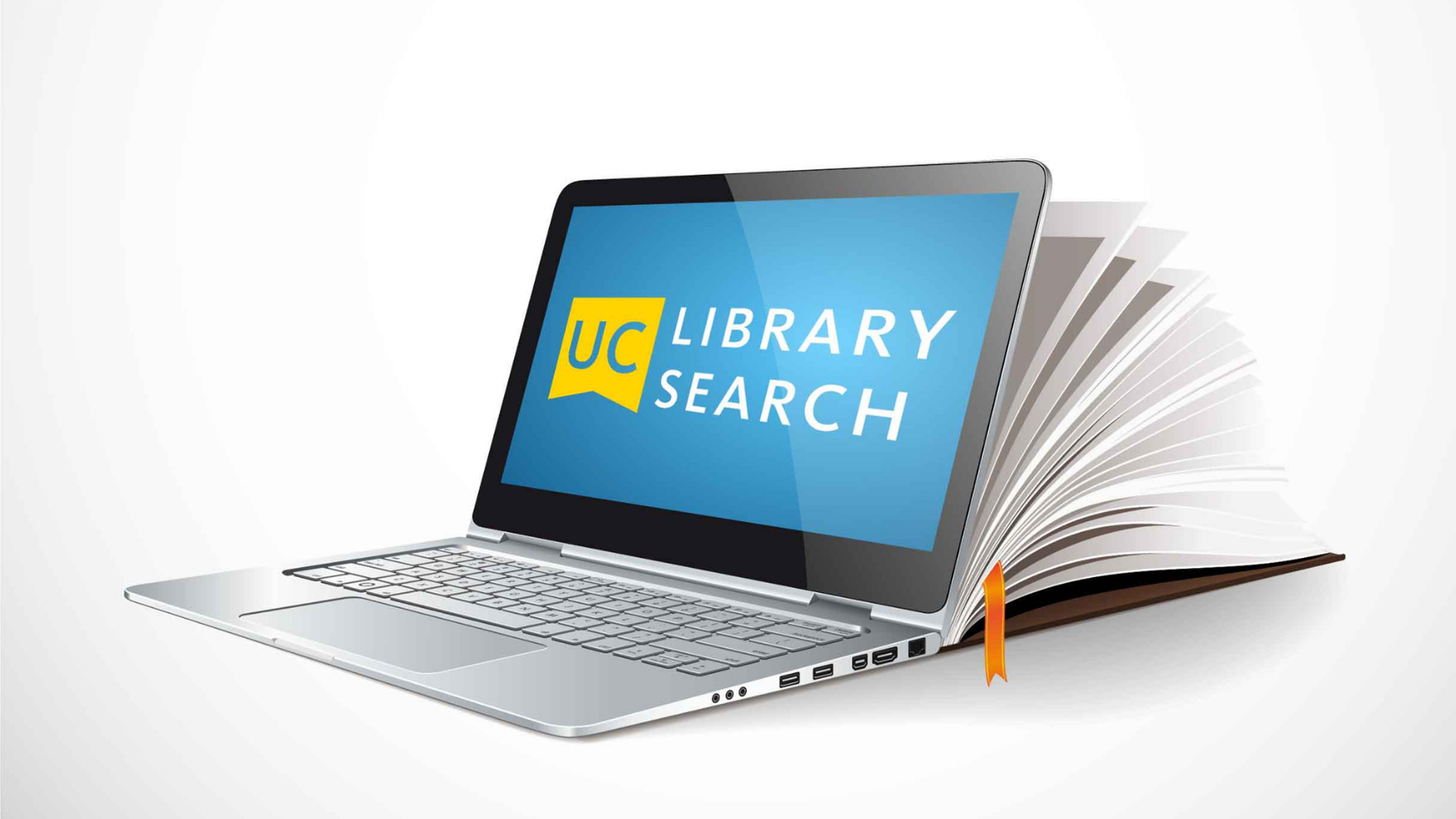We’re in the final stretch! After four years of planning and preparation, UC Library Search, the new systemwide integrated library system, is about to go live. On July 27, UC Library Search will permanently replace Roger as the way to find items held at the UC San Diego Library, and Melvyl as the search tool for all 10 UC campus libraries.
As you’ve likely seen, we have distributed announcements about UC Library Search over the past year to share more information as we have it. You can find these along with additional information about this new system on our project website.
This transition has involved the collaboration of library workers at all 10 UC campuses, and a tremendous amount of time and energy has been put into making this the best service possible. We’re extremely proud to release the new system and we hope our patrons enjoy using it. As library users begin to engage with UC Library Search, we will continue to gather feedback and other data with an eye toward continuously improving the user experience. If you have any questions or suggestions, please contact Dani Cook, Associate University Librarian, Learning and User Experience.
Roger Users Q&A
If I have links or bookmarks to items in Roger, will they transfer to UC Library Search?
No, these links will not lead directly to the item in UC Library Search. We recommend building a list of your important titles in a document and collecting the new permalinks once UC Library Search launches.
What do I do with my saved searches in Roger?
Saved searches in Roger will not migrate to UC Library Search. Please export your saved list before July 27. To do this, login to My Library Account with your library card number and PIN, click on the “My Saved Searches” link, and compile a list of your saved searches in a separate document. This will allow you to easily rebuild that list once UC Library Search launches.
What will happen to My Library Account?
Current My Library Accounts will be automatically transferred to your new UC Library Search Account. All checked out materials will be added to your UC Library Search Account, no action is required on your end. You will be able to login to your new UC Library Search Account on July 27 using your UC San Diego Single Sign-n (SSO) credentials.
Melvyl Users Q&A
How can I maintain access to my personal saved lists in Melvyl?
Melvyl saved lists will not be moved to UC Library Search. Before July 27, login to Melvyl by clicking “Sign In,” enter your username and password, click on your account name, and select “My Personal Lists” from the drop-down menu. From there, you can access your saved lists. We suggest emailing your lists to yourself, or you can click on the “Cite” button and export them into citation management software.
What do I do with my saved searches?
Melvyl saved searches will not be moved to UC Library Search. Before July 27, login to Melvyl by clicking “Sign In,” enter your username and password, and click on the “Saved Searches” link in the gray menu bar. From there, we recommend taking note of your search terms if you wish to reproduce them in UC Library Search in the future.
What do I do about links or bookmarks to Melvyl records?
Melvyl links will not redirect to UC Library Search. If you have links to Melvyl records, either in your browser bookmarks, course links or elsewhere, you can login to Melvyl and save them to a list, which you can then email to yourself or export into citation management software.