Search Tips
Additional information including a video on searching is available in the Guide to Using the UC San Diego Digital Collections.
Search by keyword or phrase using the search box at the top right area of every page.
- For an exact phrase search, enter words and/or phrases in quotes, e.g. "aerial view".
- Use "+" before a term to make it required, otherwise results matching only some of your terms may be included.
- To exclude a word or phrase, put a minus sign (-) before it.
- Use "OR", "AND", and "NOT" to create complex boolean logic, e.g. camp NOT matthews.
- Use parentheses in complex expressions.
- Searching is not case sensitive. For example, searching for "dancers solomon islands" or "DANCERS SOLOMON ISLANDS" will yield the same results.
- Very common words (a, and, the, do, of, etc.) are ignored in a search.
The Advanced Search option is available on the search results page. Advanced Search allows you to search within specific fields such as title or name/creator, or limit the search to a specific collection or format type.
- Supports limiting search to specific fields: title, name/creator, and notes.
- Supports searching full text (when available).
- Supports searching all collections or narrowing to a specific collection or multiple collections using check-boxes.
Other Tips
- Use the Limit your Search box on the left column of the search results page to narrow your search results by topic, collection, or format.
- Use the Sort by dropdown menu to change the order in which the search results display.
- If you are not sure what you are looking for, use the Browse by tab at the top of the page to browse by topic, collection, or format.
- For additional information, see Frequently Asked Questions
 Library Digital Collections
Library Digital Collections