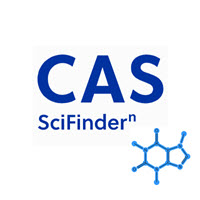On July 31, the University of California’s access to the “classic” SciFinder interface will be retired. SciFinder-n (or SciFindern), which was introduced in 2020, will be the only SciFinder access going forward. With the launch of the new interface, CAS halted further development on the old interface to focus on continual updates and enhancements to SciFinder-n features and functionality, and they will sunset the classic SciFinder in the near future.
- If you are already using SciFinder-n, you don’t need to do anything.
- If you are still using SciFinder classic, start using SciFinder-n. You do not need to register for a new SciFinder account; your account credentials will work with both interfaces. Any bookmarks will automatically redirect to scifinder-n.cas.org.
- If you have saved answer sets and search alerts, you will need to migrate them into SciFinder-n before July 31.
- If you are new to SciFinder (either version) and want to use it, you will need to register for an account using your UCSD email address. Start at the UC SciFinder registration site to begin.
- Make sure that VPN is running (set to 2-step secured althruucsd) when you go to this page. It’s required to complete the registration process, as well as regular use.
- SciFinder-n is restricted to current UC San Diego faculty, students, and staff.
To learn more about SciFinder-n, CAS has a very good collection of training tutorials and webinars. If you have questions about accessing or using SciFinder-n, or want to set schedule training for yourself, a class, or research group, please contact Teri Vogel (tmvogel@ucsd.edu).
SciFinder-n, from CAS, is one of the core databases for chemistry and related sciences, including biochemistry, chemical engineering, materials science, nanotechnology, environmental science, physics, mechanical engineering, health sciences, and more.
- It indexes 58 million references from journal articles, patents, conference proceedings, and more, AND 194 million chemical substances and 70 million protein and nucleic acid sequences, AND 145 million single and multi-step reactions.
- You can:
- Look up chemical substances by name, registry number, or structure/substructure (using the SciFinder editor or running from within ChemDraw). Then look up property data and spectra, identify commercial suppliers, or find reactions or references related to that substance.
- Look up chemical reactions by structure or substructure. Run a retrosynthesis plan to explore pathways to develop synthetic plans.
- Search for articles, patents, and conference proceedings by keyword, author, organization and more, for relevancy-ranked results