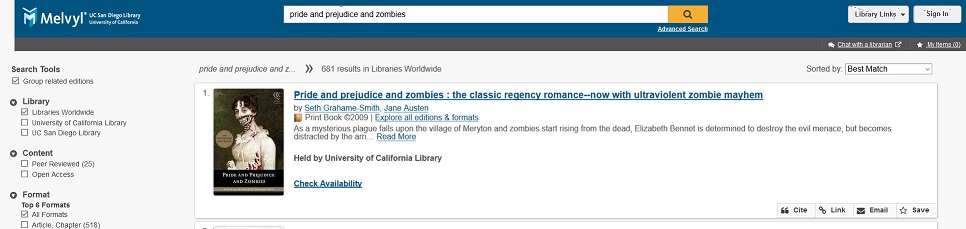Melvyl, the UC San Diego Library’s connection to library collections worldwide, is getting a new and improved look and feel on Wednesday, June 26! Melvyl is a library collections discovery platform for the UC system that offers seamless connection and the ability to search and request hundreds of millions of items from research institutions throughout the world.
The new and improved version includes enhanced search features, including:
- Cleaner, crisper search page
- Ability to search by title
- Improved filters to refine searches
- Easily identify publication ownership
- Links to actions to cite, email or link
Check out the Quick Reference Guide.
Personal List Migration
If you are currently using Personal Lists (items you saved after doing a search) in Melvyl, then you need to manually transfer the saved lists into this new version of Melvyl. Follow these instructions to migrate lists to the new Melvyl interface before June 26:
- Use your Melvyl credentials to log in to your existing account.
- Click a list name to view its details.
- Click the Export to CSV link.
- Save the file where you can find it later.
After June 26, follow these instructions to complete your Personal Lists migration by uploading your lists into the new interface:
- Go to the new Melvyl (link on the library’s homepage) and create a new account (or sign in to your account if you have already created one on the new Melvyl site).
- Click your account name to display a drop-down menu and select Import My Lists.
- Provide a List Name (required) and List Description (optional).
- Click the Choose File button to locate the file to be imported.
- Once the filename is displayed, click Import list to begin the import process.
- You will receive a message that the list was successfully imported.
- The list will be added to My Personal Lists. To view your lists, select My Personal Lists from the drop-down menu in the upper right corner.
After the migration date, you can still access saved personal lists and searches associated with a “WorldCat” account.
Questions or comments? Contact us!