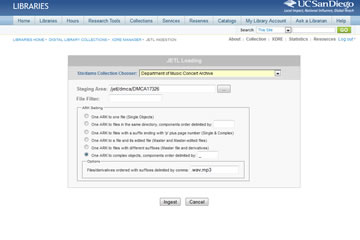|
|
|
Collection Manager
With the mission of delivering high quality and stable software products to our end users,
the Collection Manager are designed and implemented carefully with the algorithm to protect itself
from any misuse or wrong submission to the server by mistake, so that the user can use it feely without
any pressures. It also provides in time report regarding the progress of a submitted task,
and a submitted task can be stopped and restarted at any time. With the features and the supports of
incremental digital collection development of the Collection Manager, a digital collection can be developed
step by step, little by little. The procedures for Digital Libraries Collection development include:
|
- Create new digital collection
- Upload masters files using JETL
- Validate file count
- Validate checksums
- Create the derivatives
- Cache the derivatives
|
- Populate the triplestore
- Index the metadata with SOLR
- Create and upload RDF to SRB
- Create and upload METS to SRB
- Send objects to CDL
- Synchronize the Triplestores
|
|
To easy the updating of the digital collections, the Collection Manager also provides a
corresponding set of functions for collection maintenance. The Collection Manager includes the following tool sets:
|
- Collection Creation & Update
With this tool, a collection or a complex object can be created at the time it is assigned, and a collection/complex object
can be updated at any time.
- Ingest
The Ingest tool is used to load content files into DAMS. With JETL in DAMS Manager, one can drop the content files
to the Staging Area for automatic ingestion.
- Process Manager
The requests for collection development/maintenance can be submitted through the Process Manager's Control Panel. It includes a set
of tools that are necessary for incremental collection development and maintenance.
- Metadata Converter
The Metadata Converter is a tool which provides special supports to load metadata, possibly in any formats, into DAMS.
XPath and XPath like syntax are applied so that the conversion looks straight forward and is easy to understand.
The formats that the Metadata Converter can support including Excel, XML, and CSV etc.
|
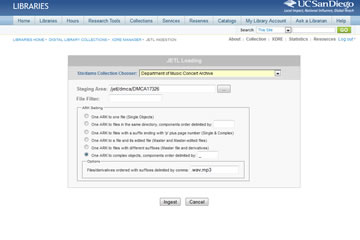 |
|